To avoid security messages from your web-browser please download the certificate that comes with the remote access email.
Double click on the certificate file to install and select the Trusted Root Certificate Authorities
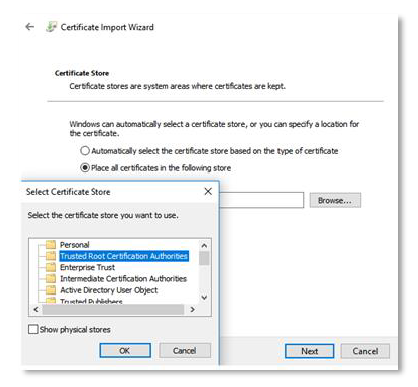
Using MacOS, please have a look here.
