You can use your Mac with Ruby. All you need is a Windows PC in your local network that works as a server for your MAC.
Install Ruby on the Windows PC connected to your laser, go to User Management and create a new user for your Mac.
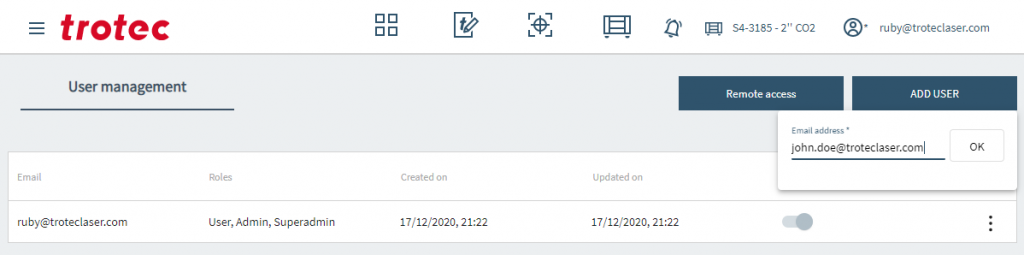
An automatic email with log-in credentials, access link and instruction will be sent to all new users.
Download and install the certificate on your Mac. To activate a certificate on a Mac please double click on it, enter the trust section and under “When using this certificate” select “Always Trust”.
You can now open Ruby on your Mac with Chrome web-browser and benefit from all Ruby features, send jobs to the laser and start them directly from your machine.
