Update your Ruby to the latest version.
Step by Step
- A small pop-up should appear in the bottom right corner.

2. Click on it to start the update.
3. When the update is finished you get a pop-up asking to restart your PC. Click yes!
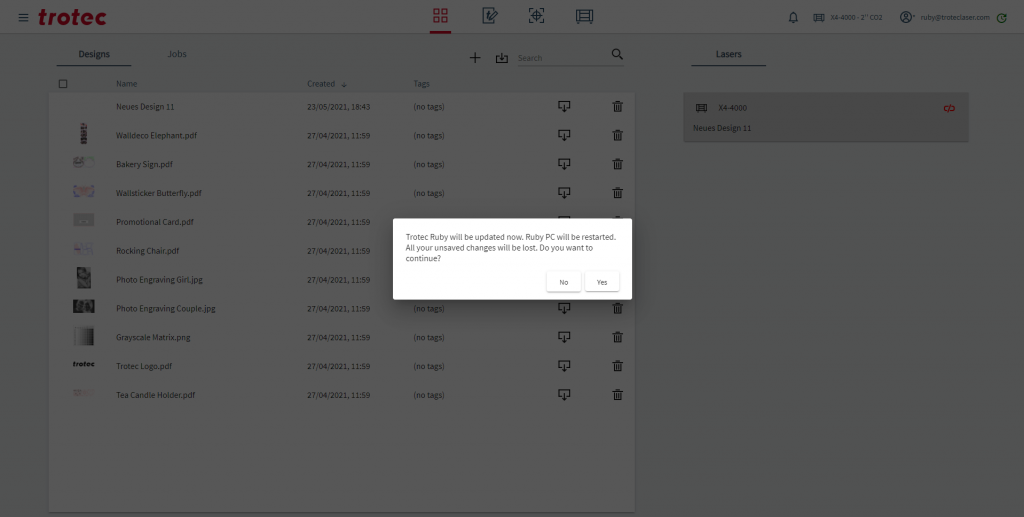
Your Ruby is now updated to the latest version!
