Ruby® Beta Phase has ended. All content on www.rubyhelp.com is related to Ruby® 2.
Please update your Ruby® to the latest version.
To download Ruby® 2 please go to ruby.troteclaser.com and get the latest version.
As Beta user you can continue using your current login data, no additional activation necessary.
In the User Management you can add new users or manage the current ones.
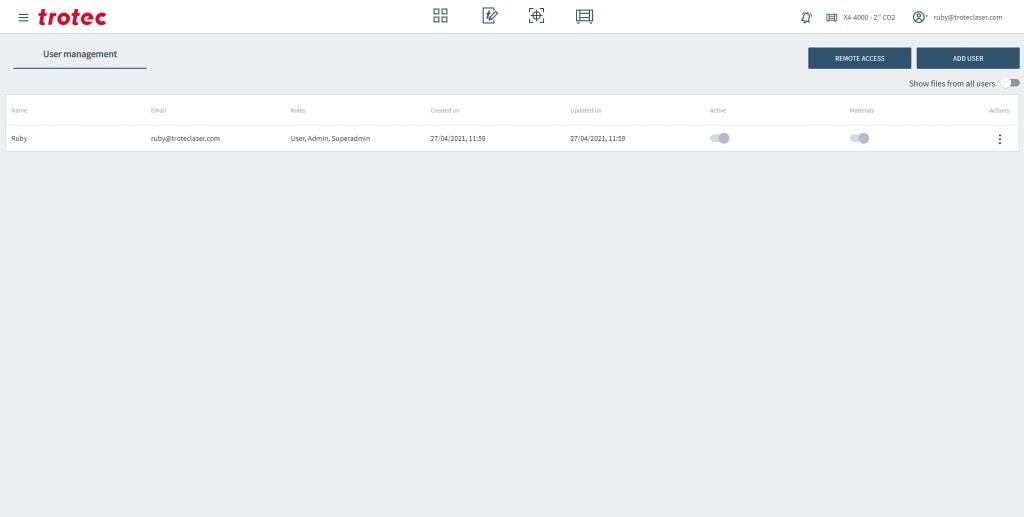
| Use Ruby remotely: On MAC On Windows | |
| Add a new user | |
| If you enable this switch everyone can see designs, jobs, materials of each user | |
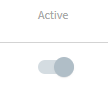 | With this switch you can disable or enable a user account |
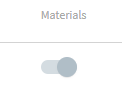 | With this switch you can disable or enable editing the material database of this user |
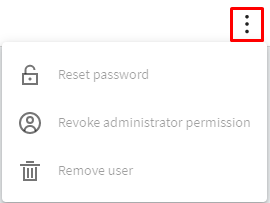 | User actions: – Reset the password of the user – Revoke administrator permission of the user – Delete the user |
| – Assign administrator permission |
