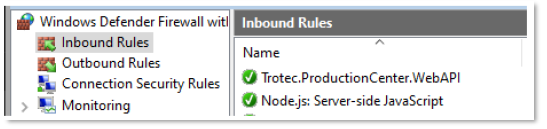For remote access possibility you have to download and install a security certificate from the link provided by Ruby.
If this certificate can not be downloaded you have to check the following things:
- Host Windows computer and Ruby TrayApp must be running
- Host and remote computer must be on the same network
- Network settings must be set to “Private” and never to “Public”
- Try to enter the given URL without the “.local”
- Make sure these two applications are not blocked by the Windows Firewall in the Inbound Rules